CodeFirst, C# projemizde kod ile veritabanı oluşturma işlemiydi. Yeni bir proje oluşturup projemize Entity Framework’ü komut ekranından yada solution explorer’da projenizi sağ tuş yaparak Manage NuGet Packages alanından yükleyebiliyorduk.
Müşteri, Sipariş ve Context classlarımızı yazıyoruz:
[Table("Musteriler")] public class Musteri { [Key] public int ID { get; set; } [Required, MaxLength(75)] public string AdiSoyadi { get; set; } [Required, MaxLength(150)] public string Adres { get; set; } [MaxLength(15)] public string Telefon { get; set; } public virtual List<Siparis> Siparisler { get; set; } } [Table("Siparisler")] public class Siparis { [Key] public int ID { get; set; } [ForeignKey("Musteri")] public int MusteriID { get; set; } [Required, MaxLength(5), Column(TypeName = "nchar")] public string PizzaBoyu { get; set; } [Required, MaxLength(6), Column(TypeName = "nchar")] public string Icecek { get; set; } public short PizzaAdedi { get; set; } public short IcecekAdedi { get; set; } [Column(TypeName ="money")] public decimal Ucret { get; set; } [Required, MaxLength(50)] public string Malzeme { get; set; } [Column(TypeName ="datetime2")] public DateTime SiparisTarihi { get; set; } public virtual Musteri Musteri { get; set; } } public class Context : DbContext { public Context() { Database.Connection.ConnectionString = @"server=.; database=PizzaSiparisDB; uid=sa; pwd=123;"; } public DbSet<Siparis> Siparisler { get; set; } public DbSet<Musteri> Musteriler { get; set; } } Key: Primarykey
Required: Gereklilik
Table(“TabloAd”) : Oluşturulacak tablo adı
MaxLength(50) : Alanın kapasitesini
Column(TypeName =”money”): Sütunun tipini… Örneğin datetime2
[ForeignKey(“Musteri”)] : Foreignkey’i
[ ] attributelar köşeli parantez ile başlar ve biterler. İçerisindeki özellikler virgüllerle ayrılırlar.
Alıntı Attribute Tablosu:
System.ComponentModel.DataAnnotations.Schema attributes
| Attribute | Description |
|---|---|
| Table | The database table and/or schema that a class is mapped to. |
| Column | The database column that a property is mapped to. |
| ForeignKey | Specifies the property is used as a foreign key in a relationship. |
| DatabaseGenerated | Specifies how the database generates values for a property. |
| NotMapped | Applied to properties or classes that are to be excluded from database mapping. |
| InverseProperty | Specifies the inverse of a navigation property |
| ComplexType | Denotes that the class is a complex type. *Not currently implemented in EF Core. |
System.ComponentModel.Annotations attributes
| Attribute | Description |
|---|---|
| Key | Identifies one or more properties as a Key |
| Timestamp | Specifies the data type of the database column as rowversion |
| ConcurrencyCheck | Specifies that the property is included in concurrency checks |
| Required | Specifies that the property’s value is required |
| MaxLength | Sets the maximum allowed length of the property value (string or array) |
| StringLength | Sets the maximum allowed length of the property value (string or array) |
SQL Bilginiz varsa aşağıdaki attributeleri rahatlıkla anlayabilirsiniz:
[Column(TypeName = “varchar(200)”)]
[Column(TypeName = “decimal(5, 2)”)]
[Column(“blog_id”)] // Kolon adı
Notmapped ile bazı özellilkler dışarıda bırakılabilir:
[NotMapped] public DateTime LoadedFromDatabase { get; set; }
Classlarımızı tamamladıktan sonra Tools >> Package Manager Console ekranına gerelerek Migrationsların oluşması için enable-migrations komutu ile migrationa başlayabilir, oluşan Configuration classının içerisindeki AutomaticMigrationsEnabled değerini AutomaticMigrationsEnabled = true; yaparak, update-database komutuyla işlemlerinizi devam ettirebilirsiniz. Ayrıca bu işlemi kısaca enable-migrations -EnableAutomaticMigration komutu ile de yapabilirsiniz.

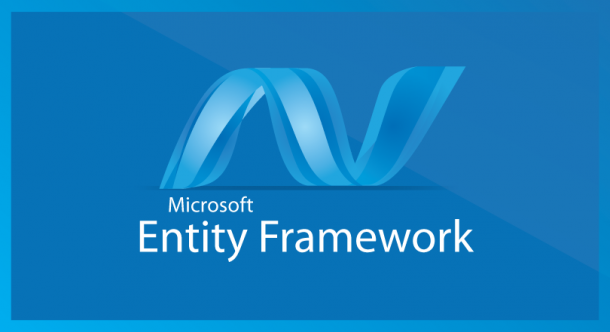
Bir yanıt yazın